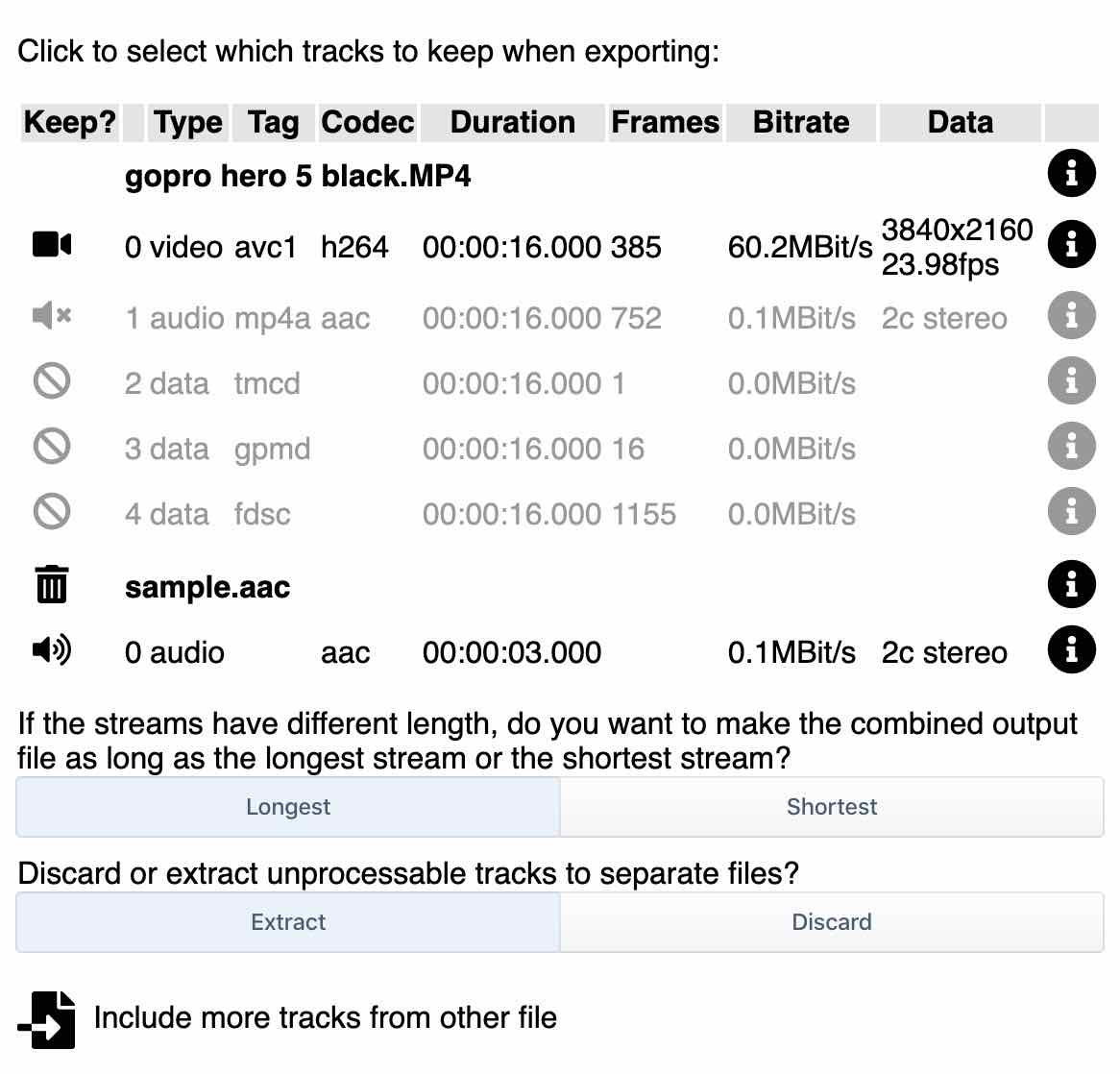Any operation in a normal video editor
requires you to re-encode the whole file
which can take hours and you will
gradually lose quality every time a file is processed.

LosslessCut will do the same in seconds without losing quality
LosslessCut simply cuts the data stream and directly copies it over.
- Losslessly trim or cut out parts of video/audio
- Lossless merge/concatenation of arbitrary files (identical codec parameters)
- Lossless stream editing: Combine arbitrary tracks from multiple files
- Losslessly extract all tracks from a file
- Remux into any compatible output format
- Take full-resolution snapshots from videos in JPEG/PNG format
- Apply a per-file timecode offset in the preview
- Change rotation/orientation metadata in videos
- Powerful timeline with zoom and frame/keyframe jumping
- Auto-saves per project cut segments to file
- View ffmpeg last command log so you can modify and re-run modify recent commands on the command line
- Give labels to cut segments
- Segment panel showing segments with details, export/import cut segments as CSV
- Video thumbnails and audio waveform
- Cut out commercials from a recorded TV show
- Remove audio or video track from a file
- Add music to a video (or replace existing audio track)
- Include a subtitle into a video
- Extract music, video or subtitle track from a video and cut it to your needs
- Change format of a H264 TV recording from TS to MP4
- Fix rotation of a video that has the wrong orientation flag set, e.g. phone recording
- Quickly change a H264 MKV video to MOV or MP4 for playback on iPhone
- Import a list of cut times from other tool as a EDL (edit decision list, CSV) and run these cuts with LosslessCut
- Export a list of cut times as a CSV EDL and run these in another tool
- Loop a video / audio clip X times quickly without re-encoding
* This app is not for exact cutting. Start cut time will be "rounded" to the nearest previous keyframe, which may be a fraction of a second before your desired cut point, or up to several seconds, depending on the encoding.

I believe software should be available to everyone, and LosslessCut will always be free for anyone to use and look at the code.
If LosslessCut brings you value, please consider supporting my continued work by purchasing it from your favorite store, or support me by donating.
FAQ
Why is it not free on the App Stores but free on GitHub?
I initially only released LosslessCut as a direct download from GitHub, as an unsigned/untrusted exe/binary file download. People were complaining that it's hard to download/install the unsigned exe file, as they need to go through these dialogs saying that this file is a threat to your computer, and anti-virus complaining about executables downloaded from the internet. Some wanted a way to automatically update the app when new versions are out. This can both be achieved by downloading through the MS and Apple App Store. Microsoft charges money for signing binaries and a yearly fee for publishing to the Microsoft Store. Therefore I decided I can sell it in the MS Store for those who want to support my continued work and want to have the benefits it gives, while at the same time providing more experimental unsigned downloads as usual. Of course anyone is also free to build LosslessCut from source code.
More FAQ...